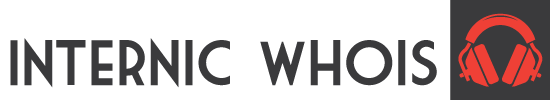Comprehensive rental software is one of the best ways to manage the logistics of a rental equipment inventory. Transitioning to a new software suite, however, can be a little more complex. If you're transitioning between equipment rental softwares, here are the best ways to prep.
Exporting Your Current Equipment Inventory
Even if your system was an old legacy system, there should be ways to export a common type of file. A CSV file, for instance, can be imported into most modern suites, and can be exported from most legacy solutions.
The inventory will still need to be double-checked, as there are errors that can occur when exporting or importing data. If your old system cannot reliably export data (or if you were using a pen and paper system), you may need to hire temporary staff for data entry.
Schedule Your Transition
Transitioning to a new inventory system often means that the transition needs to occur quickly and out of hours, which also means you need to have a set time when the data will switch over. At the beginning of a weekend is often a good choice, as it gives the company time to deal with potential issues.
Prepare Your Physical Inventory
When transitioning to new equipment rental software, there are often advanced features that may require an adjusting of your physical inventory. Inventory may be marked with RFID tags or UPC codes, which will need to be brought into the new system and physically placed on the inventory items themselves.
Preparing your physical inventory may take some time and may need to be done in stages. If so, the stages should be done by popularity, with the most popular equipment items being transitioned to the new system first.
Train Your Employees
Employees should have hands-on training with the new equipment rental system for a few weeks before the system is launched. This gives them time to adjust to new processes and to ask questions.
Check the System for Errors
Once the transition has been fully completed, have employees check the physical inventory against the new database and ensure that any physical tags have been placed. A final double check on all systems is ideal, as there could be items of inventory that were never entered into the old system, and don't "exist" on the records.
Transitioning to new software solutions is always a significant project, but it pays off in terms of renewed productivity and improved logistics management. Your software solution provider can give you more information on the best ways to prepare your organization for the shift.
Share